I love to use Vim, but I can't be bothered installing Vim extensions for each of my apps. I just want Vim to be enabled everywhere.
Use hjkl, b/e, $, ^, dd and many more commands in vim, normal and visual modes. Insert mode is the default OS behaviour.
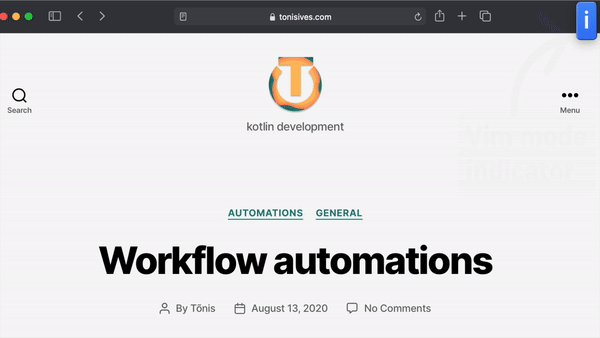
Truly system-wide. Can be used in the browser, text editor, text fields, anywhere where text is input in MacOS. ti-vim translates Vim commands to sequence of keystrokes that will simulate the Vim behaviour in the system.
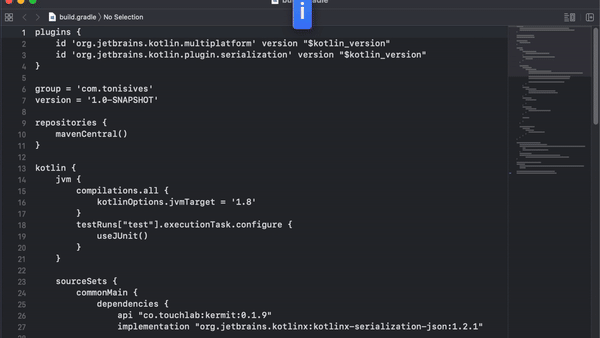
The indicator displays whether the mode is insert, normal or visual. User can position or resize it to any corner of the screen. Or hide it completely.
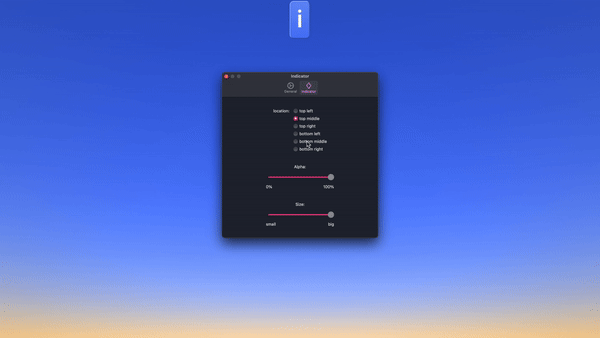
ti-vim is an app built on top of open-source Karabiner project. The bundle installs the unmodified Karabiner with app on top that manages the vim modes. Karabiner send sevents to the ti-vim app. More info in my blog post.
Setting up Vim mode with Karabiner can take a long time to get right. In addition, there is no visual Vim mode indicator, which would need to be written manually. With ti-vim, the installer configures the system with minimal user interaction.
I,Tõnis, wrote this app. I got interested in streamlining my workflow, and thus got introduced to Vim. In MacOS there was no universal Vim mode. Therefore I created thisapp.
ti-vim has a free trial. After that, we can issue a refund for up to 7 days. Please reply to the purchase email with the license key and we will issue a refund.