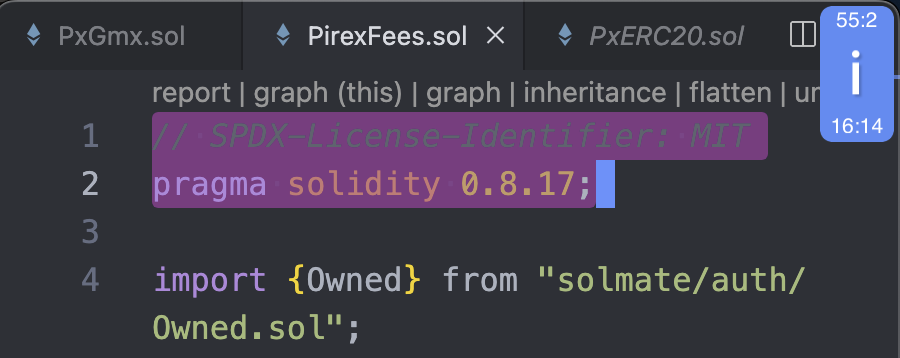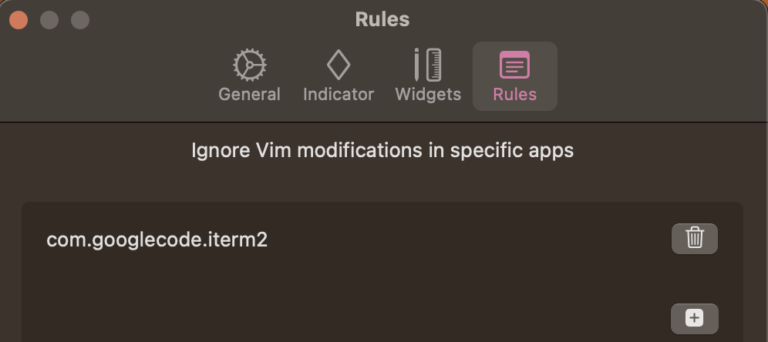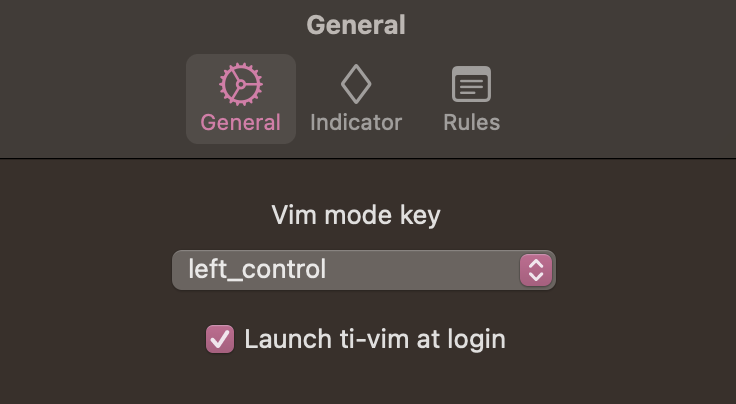• Add widgets. Indicator now shows character/line selection count and time.
• Add option to disable vim mode in specific apps.
• Add launch at login toggle.
• Use a menu bar icon instead of dock icon.
• “0” will now work as “^”, because in some cases it didn’t work properly.
• Add
w keybinding. It works just like
e because of MacOS cursor constraints.
• Requires MacOS 13 (We are using the new
[SMAppService] to launch app on login)
• Update karabiner to 14.10.0